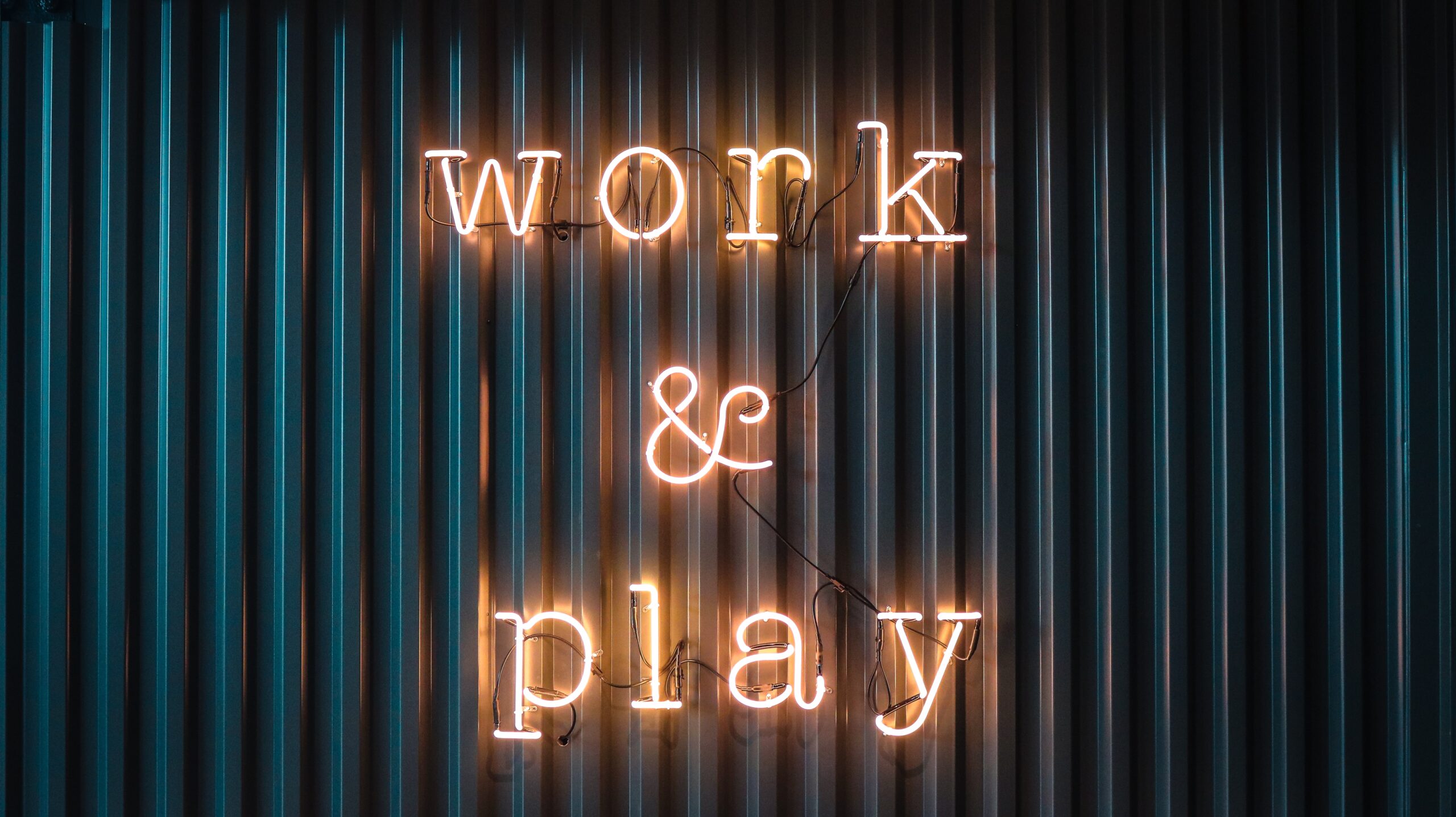So, how do you choose a WordPress theme?
Carefully! You want your business to benefit from a great user experience, but the choices in themes can be overwhelming. You want something simple that does what you want. If you choose something not fit for purpose, you’ll waste time and money. I’ve found that I consistently use the same themes for clients over the last few years – these themes are rock solid!
As a website designer I love trying out new WordPress Themes – I want to test the best ones. If I’m bored on the weekend I will purchase a theme just to try it out and see what features it comes with. There are so many to choose from, with lots of different options, and it can sometimes be hard to determine which one suit your needs.
Since I’ve been trialing and using WordPress themes for so long, I thought I’d share some quick tips on how to choose a WordPress theme to help anyone who might be confused. The following guide will show you how to easily choose a WordPress Theme without getting a headache.
1. Decide what kind of website you want.
Are you selling products, services or writing blog articles? This will help narrow down what the theme will need to do for you. If you’re a blogger then you should have multiple post template options to keep your site feeling fresh every time visitors drop by. If you’re a product-based business, you want your shopfront to be easy to navigate with a great layout, an easy checkout experience and a natural visitor flow from first impressions to purchase.
You need a theme that offers functionality, responsive design across devices, the layout you want and customisation. It helps if you prefer a particular page builder. Popular page builders include Elementor, WPBakery Page Builder and Divi Builder (there are more!). My two favourites are the first ones – they’re fairly intuitive and once you have passed the first learning hurdle, you’re pretty much set on maintaining and tweaking your own site easily.
2. Research WordPress themes.
To choose a theme I choose a one that is popular (has lots of downloads), is supported and has great reviews. This is a usually a fail safe way to choose a theme you can trust. I usually scroll through themes on ThemeForest and then view their demo sites to ensure it will do what I’m after.
As an example I searched for the top WordPress Bestselling Themes in ThemeForest and the top 5 are currently: Avada, The7, Betheme, Enfold and X Theme.
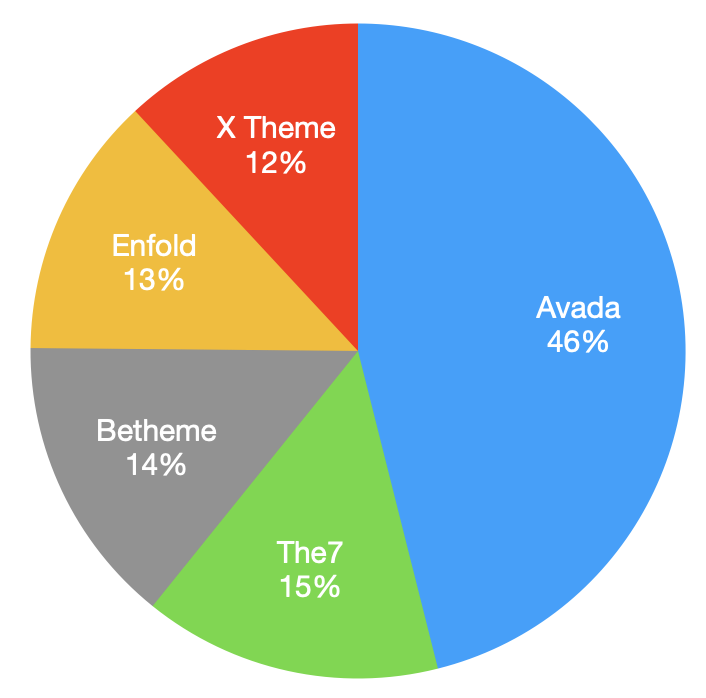
April 2023 Bestseller WordPress Themes
What if a theme you love doesn’t show up on a bestseller search? Don’t despair. One of my go to themes isn’t on this list but I would still recommend it to clients due to the extent of its customisation. If you like a website and would like to achieve a similar look, you can use ‘What WordPress Theme is That‘ to work out what theme the site is using. This is brilliant!
Now that you’ve chosen your theme, you’re ready to start building your website or refreshing your existing one.
3. Setting your WordPress theme up.
Once you have chosen a theme you need to set it up. After purchase you will have a download of the theme in a zip file. You can then upload that in WordPress > Appearance > Themes > Add New > Upload Theme > Choose File > Install Now.
Once installed you will need to activate the theme and get started customising it. This is where a well supported theme will pay off, as they will have installation guides and documentation that you can work through to set your theme up. It can be quite a big task and if you don’t have the time, patience or inclination it would be easier to just hire someone to set it up for you – someone like me! Yes, I actually enjoy new theme setups. Get in touch!
4. Enjoy the satisfaction of choosing a WordPress theme.
Once customised, your new theme should be giving you goosebumps. That’s probably stretching it but it should be adding to your websites overall look, functionality and responsiveness. If your theme is not giving you these vibes then it’s either not fit for purpose, or you need a website whizz to whip it into shape. Asking for help is always an option when it comes to WordPress. You can seek help from the theme developer, on community forums or hire a professional. Just be sure to keep a backup of your site! If you have an option with your website host for a staging site, this is an even better way to try out themes before publishing them to your live site.
Okay that’s enough about WordPress Themes, I’m off to play with my latest theme download.